
WP101 Review: Video Tutorials for WordPress Beginners
Though WordPress is an easy to get stared platform, it still requires some skills and knowledge. Building a basic or a default blog with WordPress is easy but customizing it and making it as per your requirements might not be easy as a beginner. Even moderate WordPress users face problems in customizing their WordPress sites.
You might already be working with WordPress or even building sites for your clients, but there are times when clients want more and you may not be able to deliver it. In such cases, when we are unable to achieve a task or requirement, we often look for tutorials on Google or YouTube.
It is uncertain that you’ll get the video tutorial or solution for your specific problem every time. In that case, it becomes important to learn things before working on them. For example, before building a custom site, one has to learn PHP, HTML, CSS, etc. I am not saying WordPress is that complicated but it does require some knowledge and skills to utilize the platform at best.
WP101 is a platform that offers WordPress tutorial videos and courses for beginners on various topics like WooCommerce, Beaver Builder, Ninja Forms, WP Rocket, and much more with an ever-growing library of video tutorials. WP101 has got a collection of videos aimed at solving problems related to WordPress which you may face while working with WordPress.
The question is that when YouTube and plenty of the websites on the internet have got so many resourceful videos and articles, is it worth paying for tutorials to WP101? We’ll discuss and conclude the big question in this WP101 Review.
What is WP101?

WP101 Video: What is Gutenberg?
Founded by Shawn Hesketh in 2008, WP101 is a collection of gold standard WordPress tutorial videos being praised worldwide. Shawn has worked for 26 years as a freelance graphic designer creating logos and branding material for his clients. Since 2006, Shawn is building custom WordPress sites for his clients. So, WP101 came into existence when Shawn decided to create a video base to train his clients about WordPress.
Since 2008, WP101 videos have helped millions of people in learning about WordPress and creating beautiful websites using the platform. WP101 is recommended by WP Engine and licensed by big internet companies like GoDaddy, NameCheap, Nexcess, Media Temple, Pressable, WooCommerce, and many more. All the videos of WP101 are scripted with taking care about the beginners and their understanding at a starter level.
Courses and Tutorials Included in Membership

WP101 Review: What’s Being Offered in Membership?
With time, WP101 has expanded its offerings from just WordPress to other aspects of it like the major plugins we use these days. Not just the basics of WordPress, but the tutorials offered by WP101 make it efficient to work with plugins like WooCommerce, Jetpack, Yoast, and many more. In this WP101 Review, we’ll have a detailed view at offerings and benefits of their membership plans.
All these courses and tutorials are offered in a single membership that can be bought for a lifetime at just $89. One can also go for their monthly plan which costs $19 or the annual plan that costs $49 only. The lifetime plan is offered with all upcoming courses as well as the current ones.
Moving ahead in this WP101 Review, let’s have a look at range of courses offered by WP101:
-
- WordPress 101: Learn WordPress in Just 2 Hours
- WooCommerce 101: Complete Guide to WooCommerce
- WP Rocket 101: Speed Up Your Website with WP Rocket
- Beaver Builder 101: Beaver Builder Page Builder Plugin
- Easy Custom Forms with Ninja Forms
- The Complete Guide to JetPack
- The Complete Guide to Yoast SEO
Usage of plugins is a must-have skill for anyone who is picking WordPress to create a website. As default in WordPress, you will be getting a basic blog theme installed with a few plugins that won’t add up any significant feature to your blog. So, to add functionalities and make your website more useful, you need to install plugins. WP101 has got courses for plugins like Ninja Forms, JetPack, YoastSEO, WooCommerce, and many more which will help you in learning about the plugins and working with them. Once you have learned to use and working with any of the plugins by going through the course, you can easily work with any plugin on WordPress.
WP101 Review: What is Being Offered in WP101 Course?

WP101 Course Contents
The platform has got high-quality video tutorials which are going to be helpful if you are a beginner in WordPress. Lenght of their courses is different which ranges from 30 minutes to 111 minutes based on the course you are viewing. From beginner tips to advanced WordPress and WooCommerce, everything is included in the subscription of WP101.
Before grabbing the subscription, you can preview the first video of each course to see the quality of the content. Along with access to videos, you can ask questions you’ll be answered by Shawn and other WordPress experts in the company.
So, let’s have a look at the content being offered in WP101 Course.
Introduction
This is an introductory section to WordPress and the basics of WordPress. In the first video you’ll be taken through a quick overview of the course and what can you expect from the course. WP101’s video tutorials are not long so that you don’t get bored while watching a long video talking about a lot of irrelevant things.
Whether you are starting your blog or learning WordPress to develop a website for clients, this course is going to help you with all the aspects and usage of WordPress from the personal and service provider’s perspective. WordPress will be explained to you and the power of it which is much more than blogging.
As a beginner, a lot of people don’t know the difference between WordPress.com and WordPress.org. They end up paying for using WordPress.com whereas WordPress.org can be of much better use if you know how to work with the platform.
By the end of this section (4 videos), you’ll be able to install WordPress and know about the working of WordPress. While conducting this WP101 Review, we found out that the first 8 videos of the course are available for free so you can watch these videos to see the quality of content.
Topics which are covered in this section are:
- Welcome to WordPress 101
- What is WordPress?
- WordPress.org or WordPress.com?
- How to Install WordPress in 5 Minutes
Getting Started with WordPress
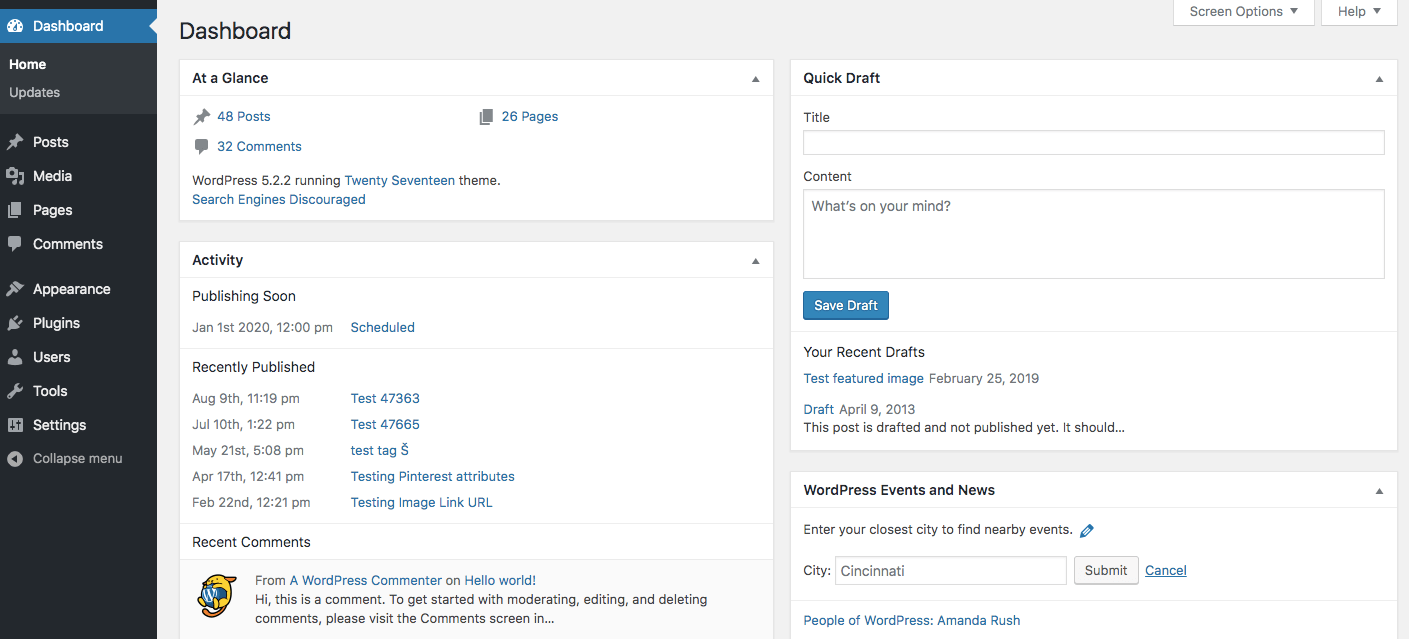
WP101 Review: WordPress Dashboard
To start working with WordPress, one must be familiar with the Dashboard of the platform. You will be taught about the management features of WordPress in this section of the course. The difference between Pages and Posts will be discussed so that you can choose the right type for your content because a website is a mix of pages and posts. Although the ratio of pages in comparison with posts will be different as in most of the cases, posts pages are more and in some cases pages are more based on the requirement of business or purpose.
WordPress has recently launched an advanced website building and post-building editor called Gutenberg. Before Gutenberg, people were using Classic Editor which is also more popular in the current time. So, you’ll be explained the working of both the editors and how you are going to work with it.
Topics which are covered in this section are:
- WordPress Dashboard
- Understanding Posts
- Understanding Pages
- What is Gutenberg
- The Block Editor
Creating Content in WordPress

Creating A Post in WordPress
Now, you know how WordPress works and what features does it offer. In the content creation section, video tutorials are made with a focus on how you can create new posts in WordPress and add content to it like videos, music, photos, links, etc. Usage of different types of headings will be taught in this section of the course.
Embedding Videos and Audio files, as well as documents like PDF, will be explained. At last, you’ll be introduced to featured images, categories, and tags. Once you have created content, you’ll be taken through publishing options. One can also edit their existing posts in WordPress which will be explained in this course.
Once posts are done, creating pages will be taught in this section. Here is the list of topics covered in this section of WP101 Course:
- Create a New Post
- How to Add an Image
- Creating Links and Buttons
- Embed a PDF File
- Embed Video or Audio
- Add a Featured Image
- Categories & Tags
- Publishing Options
- Edit Existing Posts
- How to Create Pages
Customizing Your Websites

Customizing a WordPress Website/Blog | Picture: Kinsta
Customization is an important part of any blog or website. By customizing your website/blog you can set up navigation, color scheme, typography, design, and layout. Every WordPress theme has a different placement of navigations, widgets, and other design elements of a WordPress website.
Understanding of a navigation menu is important which will be taught in this section of the WP101 Course. The first video tutorial in this section will help you in setting up the navigation menu of your site.
Widgets are an important element of any WordPress website, it is more important in the context of a blog as widgets are shown along with posts but not pages (mostly). You’ll get to know about setting up widgets and displaying them on the website.
By default, a fresh WordPress installation shows blog posts as homepage. Every website requires a home page that shows an overview of a blog or website. So creating a static homepage is one of the important things you must know. In the last 3 tutorial videos of the customization section, you’ll be taught the usage of themes and plugins and how you can customize your website theme.
Customization Section of WP101 Course will cover these topics:
- Creating Custom Menus
- Using Widgets
- Creating Static Homepage
- Customize Your Theme
- Installing New Theme
- Installing Plugins
Exploring Blocks in WordPress
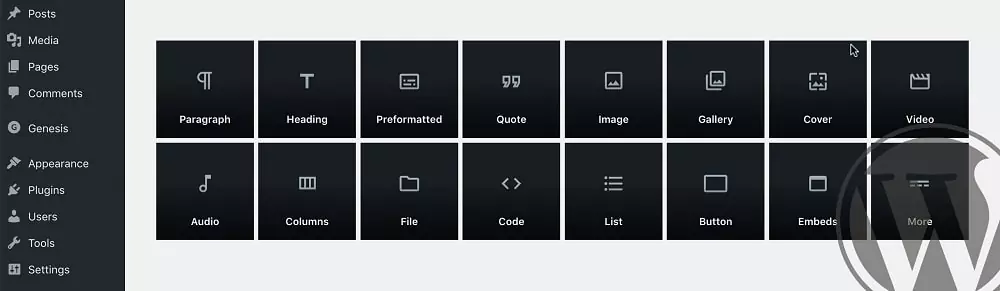
WordPress Blocks
WordPress has got various types of blocks using which you can add lists, galleries, quotations, tables, and much more to your page or post content. By now you are quite familiar with WordPress, in this section, you’ll be taken through various kinds of blocks and their workings.
Blocks Section of WP101 Course will cover these topics:
- Text Blocks
- Media Blocks
- Design Blocks
- Widget Blocks
- Pattern Blocks
Managing Your Website/Blog

WP101 Review: WordPress Website Management
We know management as a universally implemented concept. Once you are done with creating your WordPress website, management is a continuous process and if you don’t know how to manage a WordPress site then you’ll frequently be contacting a developer or someone who knows about WordPress.
Every WordPress user needs to know how a WordPress website is managed. From media library to website settings, everything will be covered in this section of course.
Management Section of WP101 Course will cover these topics:
- The Media Library
- Managing Comments
- Adding New Users
- Managing Your Profile
- WordPress Tools
- WordPress Settings
WP101 Review: Subscription and Pricing
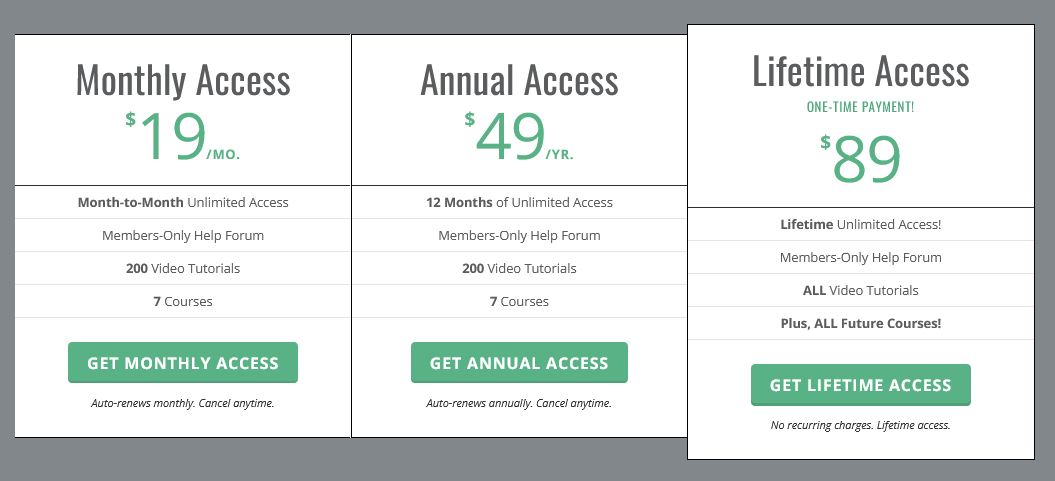
WP101 Pricing
WP101 Subscription includes many courses which are:
- WordPress 101: Learn WordPress in Just Two Hours
- WooCommerce 101
- WP Rocket 101
- Beaver Builder 101
- Easy Custom Forms with Ninja Forms
- Complete Guide to Jetpack
- Yoast SEO Tutorials
All these courses are worth taking and the price it is being offered at is good. You can grab annual access to their courses at $49 and if you want to access their future courses, you can simply sign up for lifetime membership which costs $89 only.
Every plan comes with 161 video tutorials among the 9 courses offered by WP101. WP101 also offers a free 7-day trial which anyone can avail to try their courses and content.
My Opinion on WP101
In my view, having a course that teaches you and gives a platform for asking questions and doubts is a great way to start with something new. I’ve seen people creating half-baked laggy websites with WordPress mostly because of lack of knowledge of WordPress. If not the lifetime subscription, investing $49 in an annual subscription for once will be a good choice. Taking about the content quality of WP101, it is one of the best WordPress courses and used widely in big firms and by freelancers for training their clients.
WP101 has a plugin which once installed on a website, will show all the course videos in the WordPress dashboard. This feature is useful for freelancers and agencies which struggles in training their clients in using WordPress and managing website.
So, if you are just starting with WordPress or struggling with clients creating a mess with your WordPress website then this course is a must-go-through from my side. If you still have something in mind, don’t hesitate to ask in the comment section below.
